You asked, We listened!
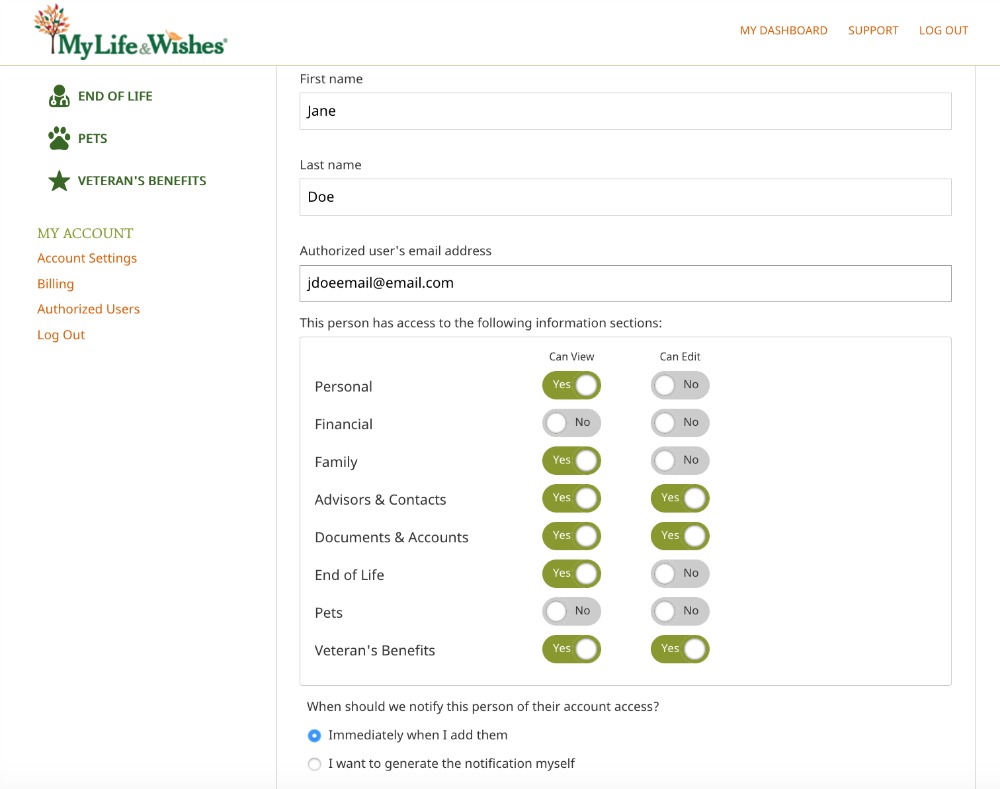 Your My Life and Wishes plan has been enhanced!
Your My Life and Wishes plan has been enhanced!
Our development team is the greatest! You now have greater flexibility in choosing who can access your account!
If you’ve previously assigned trusted family members, a trusted friend or an advisor to view certain sections of your My Life and Wishes account, you now have the option to give them editing capabilities!
Assigning someone as an authorized user to your account is an important step, and you may have taken advantage of this already. But now you can take this a step further. Do you have someone that handles certain aspects of your financial or digital life? Would it be easier for them to upload or update certain information direct to your My Life and Wishes account? Perhaps you have a trusted advisor that you want to have access the financial section of your My Life and Wishes account. This is now possible!
YOU decide with each authorized user that you add, which sections they can view and which sections you want to allow them editing capability. It’s simple. Just click on “Authorized Users” in the lower left hand corner of your dashboard. You will be asked if you would like to add an authorized user. Here is where you can invite as many authorized users as you want. Simply enter their name and email address to send them an invite. Then toggle the yes or no buttons to designate which sections you want to allow your authorized user to “view only” or “edit”.
As always though, at My Life and Wishes, your information and the security of it is of utmost importance. So, if you don’t have a shared account or you haven’t assigned anyone as an authorized user on your account, make sure you leave your login credentials with a trusted source to ensure your loved ones will have access to the information when they need it.
For questions on this or any other information about your My Life and Wishes site, contact support@mylifeandwishes or call 844-369-4747.